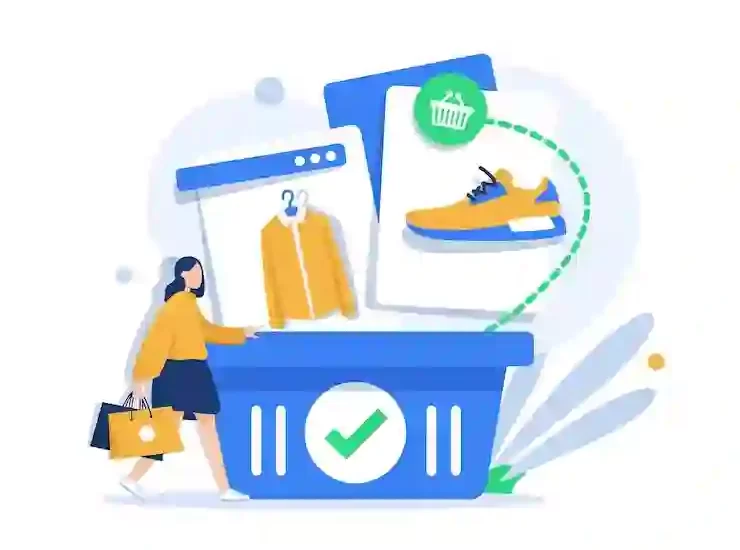A deep dive into ADSS’ bespoke trading app
ADSS is a forex and CFD broker that was founded in Abu Dhabi in 2010. Located in the UAE, it is authorised and regulated by the SCA (Securities and Commodities Authority). ADSS onboards clientsworldwide, including institutional and retail traders and investors.
The broker offers spot forex and CFD trading on a wide range of asset classes and instruments, including indices, commodities, forex, stocks, and cryptocurrencies. Traders are given the option of trading on MT4 – an industry favourite – or the ADSS trading platform, which is the broker’s proprietary platform.
In this ADSS app review, we will focus on the broker’s trading platform on mobile. Read on to learn more about the broker’s app offerings, including its features in terms of trade execution and charting, other features and functions, and how you can download it to start trading. We will also look at other peer reviews on the App Store, so you can get an idea of how other people are rating the brokerage firm.
About the app
The ADSS trading app is designed with the user at its forefront, and its focus is its intuitive and user-friendly design. It aims to provide an elevated trading experience for CFD traders who wish to access global markets on the go. These include indices, forex, commodities, stocks, and cryptocurrencies, to name a few. The app allows traders to monitor their open positions, manage their orders, and withdraw and deposit funds easily through Samsung and Apple Pay, which is an added feature that the broker was proud to announce as part of their superior trading experience.
Functions and features of the app
The ADSS trading app is one that is highly compatible with the desktop version, and the broker has designed it so that their traders can seamlessly go from one device to another when they are monitoring their trades. This was explicitly mentioned on the broker’s website, and it is a feature that the broker takes great pride in. Let us go through some of the functions and features of the ADSS trading app.
Simple but powerful interface
The app, at first glance, has a simple but comprehensive interface. Traders can very easily access advanced and customisable charting, research instruments, and add indicators and change chart types at the touch of a button on the screen. The sleek design of the interface can be seen in other areas as well, including its minimalist layout, as the ADSS app separates its modules clearly: Markets, Products, Positions, Orders and History.
Customisable platform
The platform is truly customisable on mobile, which is an important feature, as there is little room on a small screen for modules and panels that are not relevant to the user. Traders can sort the layout of the charting and rearrange the positions of panels to what suits them best.
A wide range of instruments and assets
The app allows traders to access the full range of global markets offered by the broker, which includes CFDs on forex, stocks, indices, commodities, and cryptocurrencies. As a MENA-based broker, traders can also access stocks popular in the GCC region.
Dynamic alerts and updates
Traders can receive updates and alerts on their devices when they use the mobile and tablet trading platform. They can keep tabs on their favourite instruments easily in-app and out of it, and they can monitor prices more efficiently this way. Features such as the ‘recently reviewed’ module are one part of this platform that updates itself as you explore and trade using the app, adjusting itself to your preferences.
Full trade history available
Traders can view their full trade history on the left in the module ’History’ with ease on the app, and they can view their previous trades in detail, such as the direction, quantity, and Profit/Loss ratio when they expand a trade. This allows traders to get a glimpse of their previous trades and keep track of their investment journey from anywhere in the world.
Awards won by the broker
The ADSS app and broker itself in general have won multiple industry awards since their inception, which is a good sign. In recent years, the broker has won Best Forex Broker in the Middle East at the Forex Expo Dubai in 2022, and it has won the Most Trusted Forex Broker at the Fazzaco Business Awards in the same year.
Peer reviews of the app
For peer review of the app, traders can either visit the Apple Store or Google Play Store to view the comments left behind by other users who have experienced the platform first-hand. Reading peer comments is generally considered an important part of the review process, as it will allow users to find genuine and unfiltered opinions of the broker and the app from traders that are similar to themselves. They can take a quick look at some of the ADSS app reviews.
How to get started trading with ADSS’ app
If you are looking to start trading with ADSS on their app, you should be aware of the device’s compatibility information. The iPhone app requires iOS 13.0 or later, and the Android app requires version 5.0 and up. The app itself is free of charge, and you can download it across devices to sync their account information and details. Afterwards, you can switch between devices seamlessly provided your Internet connection is strong and your devices are stable.
Final words
After reviewing the app by taking a look at its features and functions, peer reviews, and the awards won by the broker, we are happy to say that we can recommend it. This is because the app has strong backing with the innovation and support provided by ADSS, and data stored with the app are compliant with local data protection policies as dictated by Apple and Google. Trading is simple and straightforward on the app with a clean interface, and traders can very easily customise their layout. The app also dynamically updates based on the footprint of the trader, which means as they explore the terminal and place trades, they will find the app accommodating their unspoken preferences. For those who wish to start trading while on the go, the ADSS app will be a great help withstrong fund and data security regardless of the trader’s location.